Fotor - это полнофункциональный инструмент для редактирования фотографий, который можно скачать, используя бесплатную официальную ссылку на загрузочный файл на этой странице. Доступен для операционных систем Windows и Android.
Основные опции Fotor
- 'Tilt-shift' (наклон-сдвиг) для изменения глубины резкости.
- 'Pixelate' (пиксельная) - функция, которая позволяет сделать пиксельной любую область изображения.
- 'Censor' (цензура) - эффект, подобный тем, что используется в новостях.
Также Fotor предлагает большое разнообразие эффектов и фильтров, которые можно применять к фотографиям. Кроме того, программа позволяет создавать коллажи и открывать RAW-файлы.
Fotor - это отличный инструмент для редактирования фотографий с множеством полезных функций. Fotor прост в использовании, имеет приятный интерфейс и позволяет создавать красочные коллажи. Данное приложение рекомендуется всем, кто ищет качественный фоторедактор.






















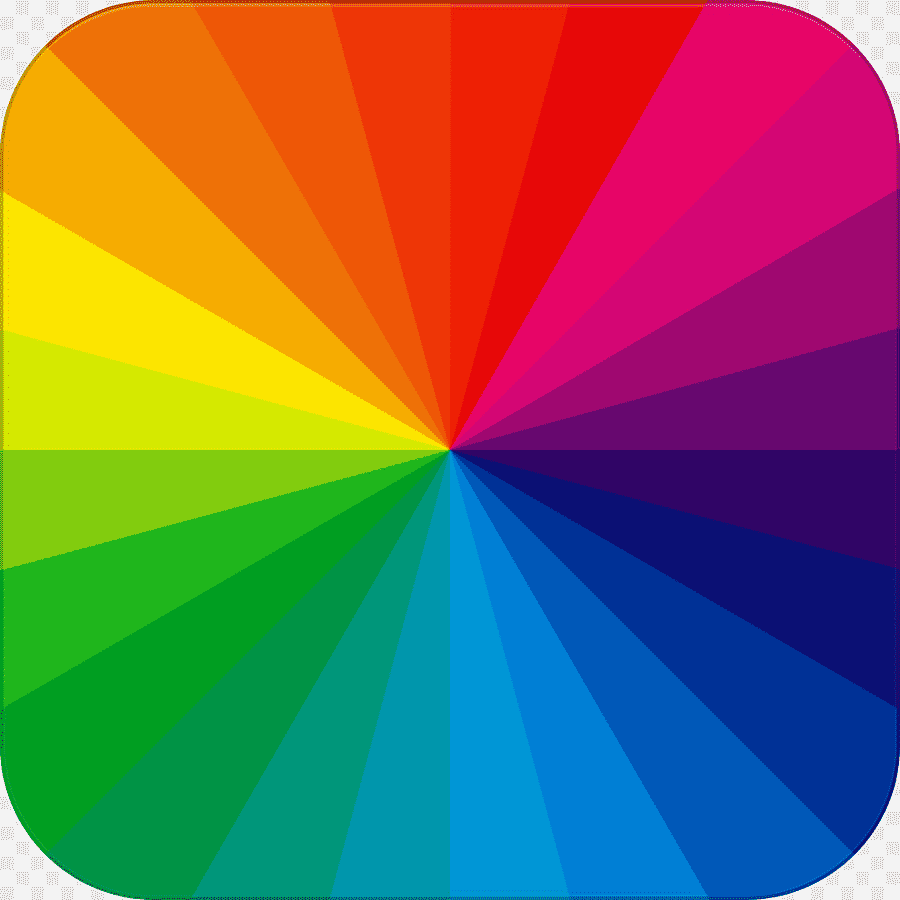
-cat-logo.webp)









